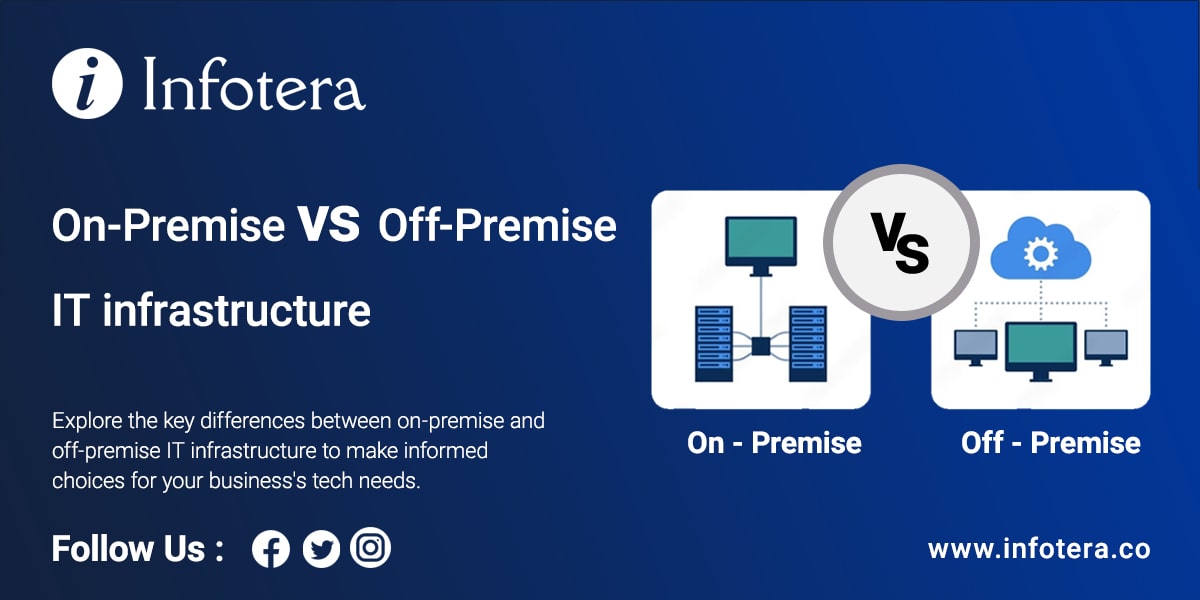Information technology (IT) infrastructure refers to the hardware, software, networks, and services needed to support an organization’s operations. There are two main approaches to IT infrastructure – on-premise and off-premise. Choosing the right approach depends on an organization’s specific needs, resources, and goals.
What is On-Premise IT Infrastructure?
On-premise IT infrastructure refers to resources that are hosted within an organization’s facilities. This includes servers, storage, networking equipment, software licenses, and other IT assets that are owned and operated by the organization. Some key characteristics of on-premise infrastructure:
- Hardware – Servers, switches, routers, and other devices are purchased, installed, and maintained by the organization’s IT staff. Servers are often housed in on-site data centers.
- Software – Applications and software platforms are installed and run on an organization’s servers and computers. Software licenses are purchased and managed by the organization.
- Network – The local area network, wireless network, firewalls, and other networking components are owned and controlled by the organization. Internet connectivity is procured from an internet service provider.
- Control – The organization has complete control over all infrastructure and can customize it to meet internal needs. However, it also requires in-house expertise for management and maintenance.
- Security – All data and systems are kept within the organization’s premises, which some believe offers more control and security. However, it depends on the organization’s cybersecurity capabilities.
- Upfront costs – There are major upfront costs associated with purchasing hardware, software licenses, networking equipment, and data centers. Ongoing costs are also required for maintenance, upgrades, and IT staffing.
What is Off-Premise IT Infrastructure?
Off-premise IT infrastructure refers to resources that are hosted and managed outside of an organization’s facilities. It is also known as cloud computing or managed hosting. Some examples include:
- Public Cloud – Services like AWS, Microsoft Azure, and Google Cloud that provide servers, storage, networking, databases, software, and other IT resources via the Internet. Organizations access these resources on an on-demand basis and pay only for what they use.
- Private Cloud – A cloud provider dedicates IT resources for a single organization’s exclusive use. This provides greater customization, security, and control compared to a public cloud.
- Managed Hosting – A service provider owns and manages IT infrastructure on behalf of an organization. This could include hosting an organization’s websites, applications, or databases on external servers.
- Colocation – Rackspace, power, and cooling are rented from a data center facility. The organization provides its servers and IT equipment that are housed and connected within the data center.
Some benefits of off-premise infrastructure:
- Agility and scalability – IT resources can be provisioned and scaled on-demand to meet changing needs. This provides more flexibility.
- Lower upfront costs – Organizations pay only for the IT resources and services they use instead of purchasing equipment. This turns capital expenses into operating expenses.
- Managed services – Expert IT personnel at the cloud or hosting provider can deploy, maintain, upgrade, and support infrastructure, reducing the need for in-house staff.
- Increased reliability – Leading cloud platforms offer very high reliability and uptime, reducing the risk of outages.
- Accessibility – Resources and applications are accessible via the Internet from any location. Employees can work remotely while still accessing IT services.
However, there are some downsides, including:
- Loss of control – The organization depends on an outside provider to manage infrastructure and ensure availability.
- Security and compliance risks – Storing data with a third party may increase vulnerability and make compliance more challenging. Proper due diligence of providers is essential.
- Vendor lock-in – Lack of interoperability and data portability issues may make it difficult to switch cloud providers.
- Connection dependence – Applications and services require consistent internet connectivity to function. An outage can disrupt operations.
Key Differences
| On-Premise | Off-Premise | |
|---|---|---|
| Ownership | Organization owns the IT infrastructure | Provider owns the infrastructure, organization uses it as a service |
| Location | On-site at organization’s facilities | At provider’s data centers |
| CapEx vs OpEx | More CapEx for upfront purchasing | More OpEx, pay-as-you-go model |
| Scalability | Limited, requires purchasing more capacity | Flexible, can scale rapidly on-demand |
| Speed | Dependent on organization’s processes | Can quickly spin up new resources |
| Skills Required | In-house IT expertise for management and maintenance | IT skills focused on cloud management, less hardware skills |
| Security | Physical control over data provides security. But dependent on internal IT capabilities | Risks from external hosting. Vet provider thoroughly. |
| Reliability | Depends on organization’s equipment maintenance and updates | Depends on provider’s uptime and resiliency capabilities |
| Connectivity Needed | Only inside organization | Reliable, high-speed internet connection |
Making the Choice
There are good arguments on both sides of the on-premise vs off-premise debate. Here are some factors to consider when making the right choice for your organization:
- Current infrastructure – Consider the age and condition of current hardware and software. Upgrading on-premise legacy infrastructure can be very costly compared to migrating to the cloud.
- Appetite for risk – Off-premise solutions require giving up control. If your organization is risk-averse, on-premise may be preferred. Evaluate security and compliance needs.
- In-house vs outsourced IT – If you have skilled IT staff who can manage infrastructure, on-premise provides more control. Outsourcing IT needs may tip the scales towards off-premise solutions.
- Budget – Off-premise solutions have lower upfront costs but ongoing operating expenses. The pay-as-you-go model, however, provides financial flexibility if needs change.
- Agility requirements – How quickly does your infrastructure need to adapt to changing demands? Cloud solutions are faster and easier to scale.
- Geographic distribution – Off-premise solutions support remote workforce access more easily. However, there may be data residency and regulatory restrictions when using the public cloud.
Choosing the right IT infrastructure approach requires an in-depth analysis of an organization’s needs, budget, skills, and risk appetite. In many cases, a hybrid model provides the right balance with both on and off-premise capabilities.
As cloud services continue evolving rapidly, organizations need to stay adaptable and open to new approaches. Working with experienced IT advisors and solution providers is recommended when making major infrastructure decisions.