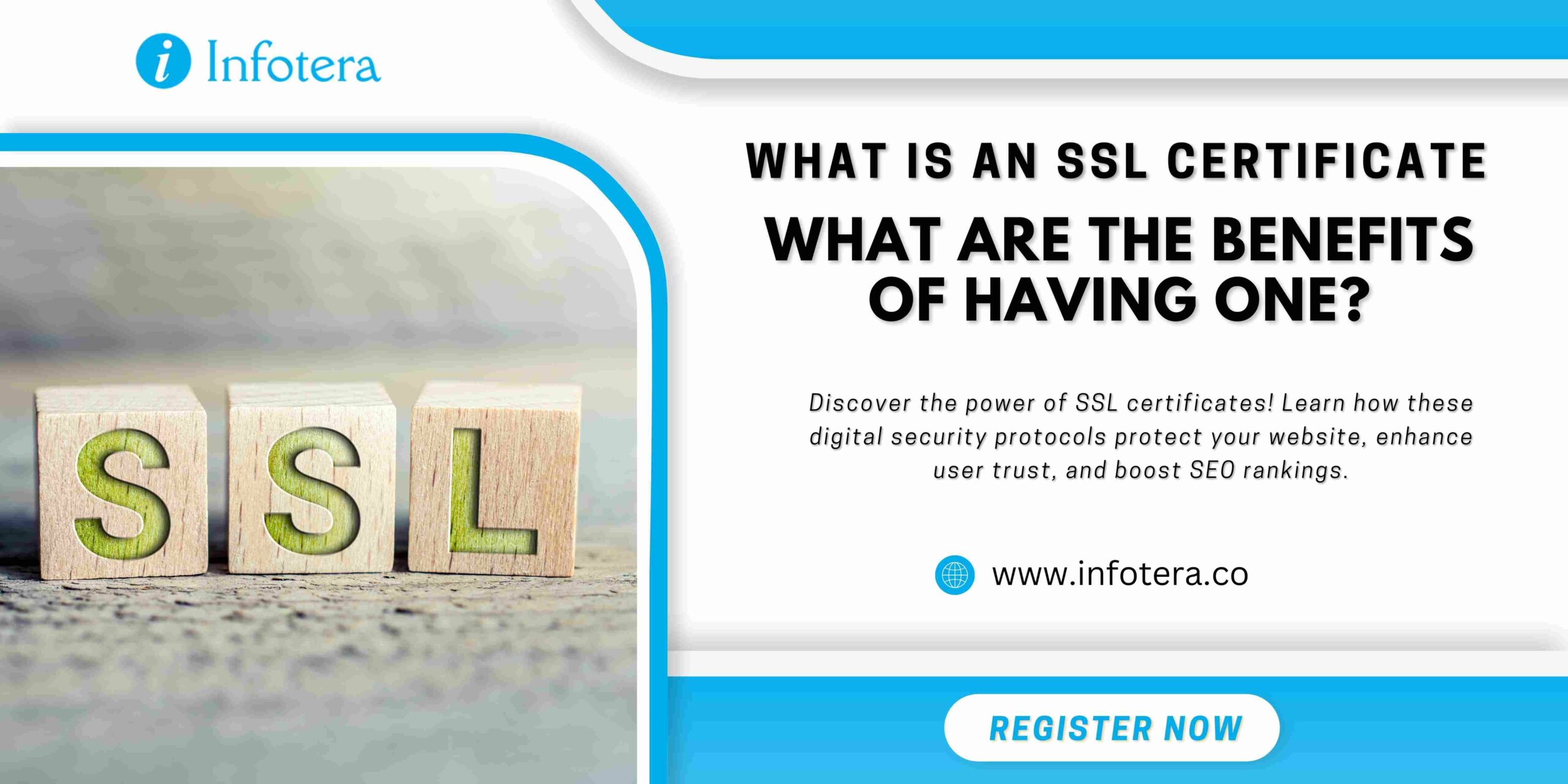An SSL certificate is a digital document that uses encryption technology to secure web traffic between the website and its visitors. It establishes an encrypted connection between the server hosting your website, and anyone accessing it. By doing this, any data transferred from or to the server is kept safe from malicious actors and hackers.
What is an SSL certificate?
An SSL certificate provides several key benefits for website owners and visitors. First, it ensures the confidentiality of information being transmitted from or to the server, ensuring that only authorized parties can access it.
Additionally, an SSL certificate also helps to authenticate a website making sure visitors are accessing a legitimate source instead of a malicious one. Finally, having an SSL certificate on your website can help boost your rankings in search engine results by indicating that the site is secure.
In short, an SSL certificate helps to protect user data and information, authenticate a website, and provide a better experience for visitors. Having an SSL certificate is one of the best ways to ensure that your website remains secure. It’s important to remember that not all websites have SSL certificates, so it’s always a good idea to check before visiting any website.
What does an SSL certificate do?
An SSL certificate encrypts data between a website and its visitors to ensure that only authorized users can access the information. This encryption also helps protect user data from malicious actors, such as hackers.
Additionally, an SSL certificate can help authenticate a website by proving that it is owned by the person or organization claiming to own it. Finally, having an SSL certificate helps to provide a better experience for visitors by giving them the assurance that their information is being kept secure.
What’s the difference between SSL vs TLS?
The main difference between SSL and TLS is that TLS is the newer, more secure version of SSL. Both protocols serve the same purpose – to encrypt data between a server and a user – but TLS offers stronger encryption and security measures than SSL. In addition, some web browsers may automatically block websites that don’t use TLS instead of SSL.
How do I know if I’m using SSL?
The way a website indicates the presence of an SSL certificate may differ depending on the web browser being used. Generally, when viewing a website in your browser, you should see a padlock icon next to the address bar that will indicate if an SSL certificate is present.
Additionally, websites with valid certificates will usually display “https” instead of “http” at the beginning of their URL. If you are still unsure whether a website is using an SSL certificate, it is always best to contact the site’s administrator for more information.
An SSL certificate in Google Chrome
can also be verified by clicking the padlock icon in the address bar and viewing the website’s security information. From here, you will be able to see if an SSL certificate is present and if it is valid.
An SSL certificate in Microsoft Edge
can be verified by clicking the lock icon in the address bar and viewing the website’s security certificate. From here, you will be able to see if an SSL certificate is present and if it is valid.
Benefits of SSL certificates
As mentioned previously, having an SSL certificate on your website provides several key benefits. First, it ensures the privacy and security of data being transmitted from or to the server by using encryption technology.
This means that only authorized users can access this information and malicious actors are kept at bay. Additionally, an SSL certificate also helps to authenticate a website
by proving that it is indeed owned by the person or organization claiming to own it. Finally, having an SSL certificate on your website can help boost your rankings in search engine results by indicating that your site is secure.
How to get an SSL certificate
Getting an SSL certificate for your domain is relatively simple. Generally, you will apply through an independent certificate authority (CA). Because CAs are third parties, their digital signature is considered trustworthy by most web browsers and search engines.
Once you have received a certificate from the CA, you should apply it to your website via your server. Often, your website host will handle the activation of your certificate, after which users visiting your site will be able to do so securely.
In conclusion, SSL certificates are a key component in keeping data secure on web-based platforms. Not only do they help protect the information being transmitted between you and your visitors, but they also lend credibility to your site by proving that it is owned by the person or organization claiming to own it.
Finally, having an SSL certificate on your website can help improve your search engine rankings and give visitors peace of mind in knowing their information is kept secure. With all these benefits, getting an SSL certificates for your domain is a no-brainer. So what are you waiting for? Get your SSL certificate today and start enjoying the perks of a secure website!
How much does an SSL certificate cost?
The cost of an SSL certificate will depend on a variety of factors, including the type of certificate and how many domains need to be secured.
Generally speaking, basic SSL certificates can range from free (for single domain verification) to hundreds or thousands of dollars for multi-domain validation. It is best to do some research prior to purchasing an SSL certificate so that you can ensure your website is being securely protected.
The cost of an SSL certificate will depend on a variety of factors, including the type of certificate and how many domains need to be secured. Generally speaking, basic SSL certificates can range from free (for single domain verification) to hundreds or thousands of dollars for multi-domain validation.
Prices may vary depending on the Certificate Authority (CA) and it is wise to do some research prior to purchasing an SSL certificate so that you can ensure your website is being securely protected at an appropriate cost.
How to update an SSL certificate
Once an SSL certificate expires, it needs to be renewed and updated in order to remain valid. The process for renewal is similar to the one used when initially obtaining a certificate; generate a new CSR, send it to your provider, and then activate and install the new certificate on your server.
Keep in mind that you can begin this process up to 90 days prior to your certificate’s expiration date. This allows you plenty of time to avoid any lapse in security caused by an expired SSL certificate.
In conclusion, updating an SSL certificate is relatively simple and should be done before it expires in order to keep your website secure. It also helps make visitors feel more confident in visiting your website, knowing that the data being transferred is secure.
So be sure to keep track of your certificate’s expiration date and begin the renewal process early to avoid any potential security breaches or lapses in service. With a valid SSL certificate, you can rest easy knowing that both you and your visitors are safe!